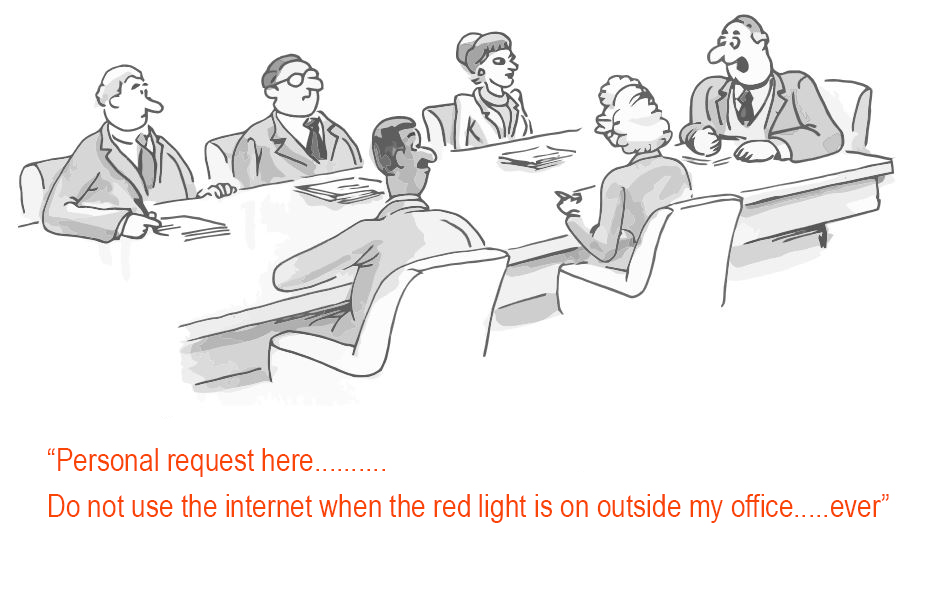
There is nothing more frustrating when your internet speed slows and you’re pressed for time or you can’t open a web page that holds key information.
E Commerce is growing exponentially and international trade is now accessible to all, including SMEs. With the addition of offsite data storage and cloud technology the internet has become a prime focus for all companies.
Here are a few tips to help improve your service.
It’s not just your broadband connection that slows your speed. There are many other things that can have an impact from your browser version not being up to date to your router being in the wrong place.
For fixed cable DSL/FTTC connections:
a) Check your telephone line, which your broadband service sits on, is working properly. If you have the new split front panel master socket, called the NTE5, you can undo the two screws securing the lower plate. Carefully pull it forward to access the test socket. You can then plug in a standard handset to see if you have dial tone and the line is working properly.
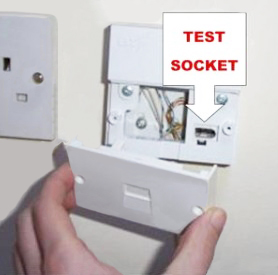
A crackly line fault will certainly slow your internet speed, so contact your service provider and ask them to sort it out. If you get a dial tone run the line test as b) below.
Please Note: By removing the face plate other sockets that run off this line will be disconnected. Also plugging the router into the test socket can also rule out any other internal wiring issues, so if things speed up when connected in here there is most likely a wiring issue on site.
b) It’s quick and easy to test your Internet speed, just select Broadband Speed Test for Apple IPad, IPhone Here or normal PC link Here and follow the simple instructions.
If your internet speed is still poor and your business needs a more robust network connection that can handle high volume traffic your options are:
- Look at upgrading the router.
A good Quality of Service router assigns priority to each device you are using via the internet. It controls the amount of bandwidth each is allowed to consume based on its mission. For example: File transfers may take longer if you are also watching a video or making VoIP calls, but your file transfers will still go though and not be logged as ‘failed to complete’.
- Check with your supplier to see if fibre is available for your line.
- A more expensive option, but more reliable, is a lease line.
Lease Line:
This is not just an eCommerce requirement as a reliable internet connection is also vital if you’re:
- Running a CRM system.
- Streaming video.
- Running your voice calls over your data network.
- Regularly uploading, sending or receiving large files.
This is where a Leased line can really benefit your business. Unlike standard broadband connections, where you share bandwidth with others, the bandwidth on a Leased Line is exclusively yours. What’s more, the speed (or bandwidth) is guaranteed, so it won’t slow down, even at peak times. Add the ability to flex your bandwidth up or down, with prior notice, and the benefits of a leased line start to add up.
Naturally, these services cost more than a typical broadband connection, but there are key benefits such as:
- Consistent speeds.
- Network exclusivity.
- Service level agreements
- Priority maintenance back up
All of which may be crucial to the management and future growth of your business and will therefore justify the additional cost.
Ask your telecoms supplier to advise you further regarding these options.
For wireless connections:
c) Place the router in an area with few obstructions between your computer and the router, ideally this should be up high. Walls, doors, high cabinets and appliances that omit wireless signals e.g. cordless phones can have an impact. Even a microwave in a kitchen will cause Wi-Fi issues.
d) Check your line and speed as described in point a) and b) above.
e) Check your Wi-Fi settings.
Your settings can affect your speed. If for example you have office space within the same building as other companies, then you may be getting interference and a drop in speed if you are sharing the same wireless channel. Your router manual or supplier should be able to provide instructions on how to change them.
f) Consider changing to a wired/ Ethernet connection.
A wireless connection isn’t as reliable as a wired connection and will generally be slower than a hard wired one. When you set up a wireless network, you should expect a bit of a drop in speed – no problem for people with fast connections, but for those with a slow network it isn’t an ideal choice. So try connecting directly via Ethernet cable if you can. If you still wish to use a wireless connection make sure the distance between your router and wireless adapter is placed to achieve optimal signal strength. Metal objects cause signal interference, so should be cleared from the pathway of your router and adapter.
g) Try higher spec equipment with updated technologies such as wireless AC.
If you are using cordless phones check they are not the 2.4 GHz model, as they work on the same frequency as most wireless networks and cause the most problems. If this is the case, upgrade to the newer 5 GHz model or Wireless AC adapter which has the latest improved protocols and is likely to improve speeds.
h) Increased traffic
There will be a time of day when you go online and your normal connection speeds are greatly reduced. When lots of people are trying to access the internet at the same time there is increased traffic on the physical phone lines and also each website’s servers. The heaviest traffic is usually in the late afternoon and evenings, so to benefit from the fastest speeds you need to surf when internet traffic is low, generally morning or early afternoon or very late at night. So all heavy downloading should be done during the off-peak periods.
Again as in b) 1 above a higher spec router that has Quality of Service settings and gives priority to specific types of traffic would be a good option or investing in a lease line.
i) Expand your wireless network
Another option, if you’re still having trouble with your wireless connection, is to invest in additional access points.The access points can be wired back to the router using Ethernet cabling.
This is a more expensive option, but is often much more effective.
Alternatively if cabling is not an option, such as in a listed building, there is the option of power-line adapters. These can utilise the power network within the building but are not as reliable.
At the state opening of Parliament the Queen announced the government’s legislation for the year ahead. Within her speech was the Digital Economy Bill (UK wide)
Every UK household will have legal right to a fast broadband connection
Minimum speed of 10 Mbps to be guaranteed through Broadband Universal Service Obligation
Properties in the “remotest areas” may have to contribute to cost of installation
New code to cut the cost of building mobile phone masts and broadband cables
Right to automatic compensation when broadband service goes down
Companies must get consent before sending promotional spam emails, with fines for transgressors











